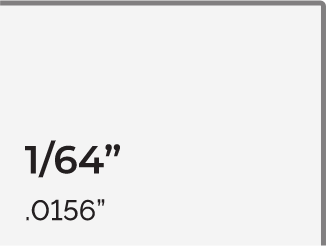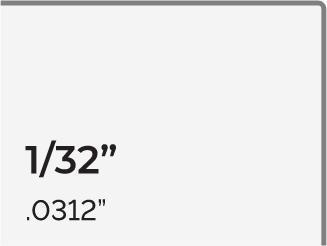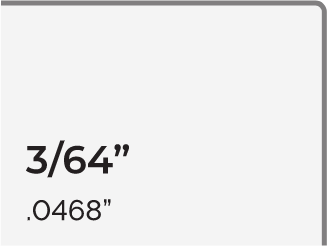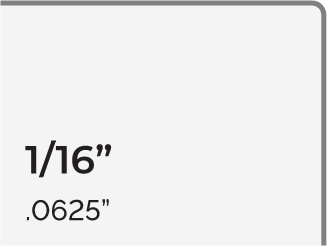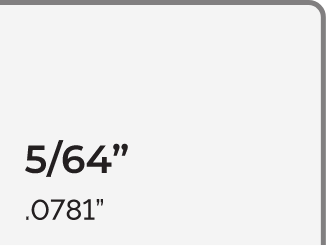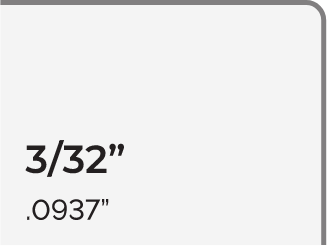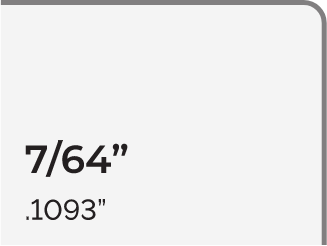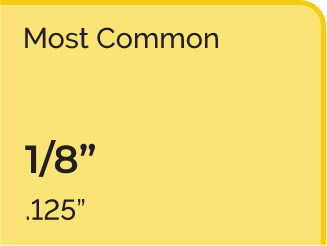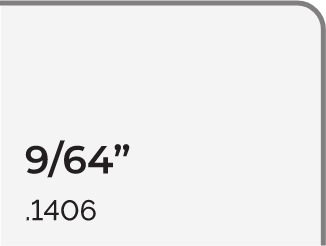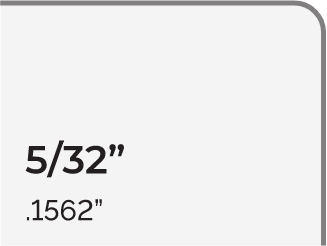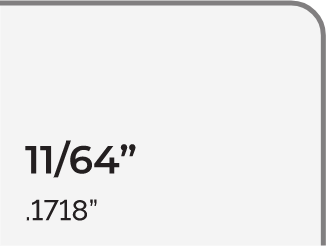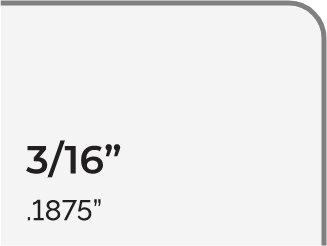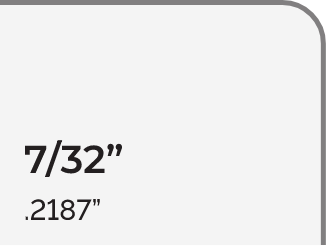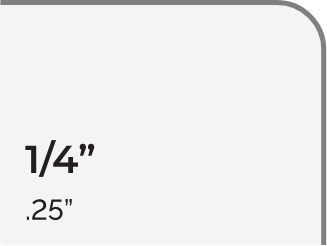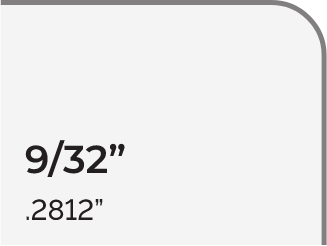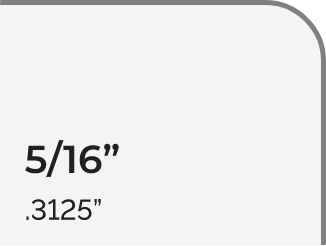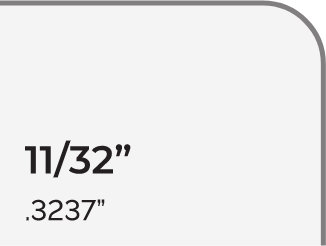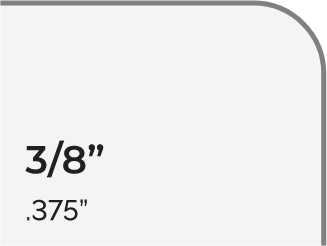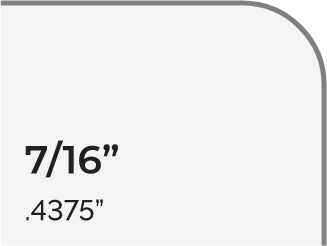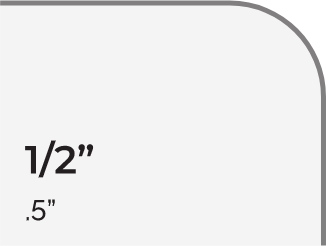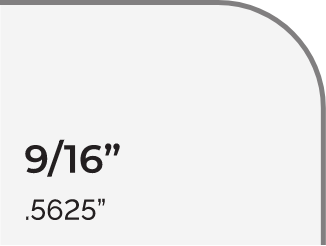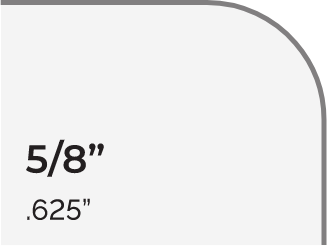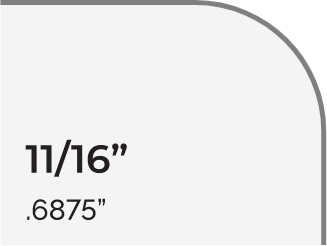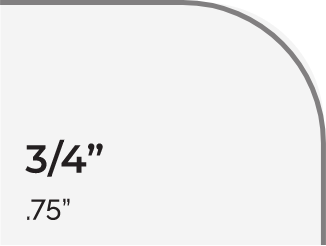Ready to start designing?
Download our resource sheets to help answer your questions
art requirements
roll direction chart
corner radius chart
Art Requirements
1. Color
CMYK Values
Your file needs to be built within the CMYK colorspace, NOT RGB. RGB files do not convert well and will look muddy when printed, causing your brand colors to look off.
PMS Values
Please send us any spot colors or brand colors as PMS values. Even if you intend to print your label completely CMYK, providing Pantone swatches as references will help us match your brand colors more accurately.
If your brand uses special names for your colors, such as “Coca-Cola Red,” please send us the PMS value for that swatch instead so we know what color to match!
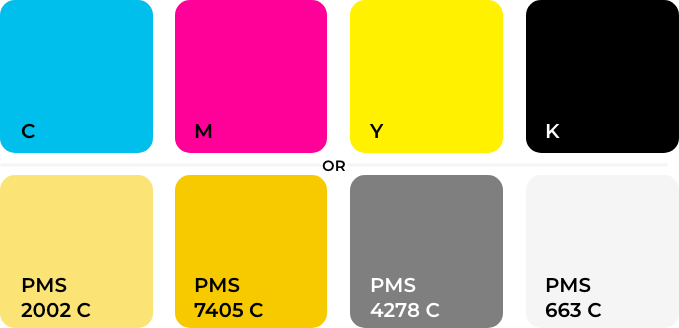
2. Size
Finished Label Size
Your art file must be designed at the finished label size. For example, if your desired label is 5”x 4”, the design you provide us needs to be 5”x 4”.
Corner Radius
If your label is going to have rounded corners, please specify the corner radius when you send us your file, or include a dieline layer with the correct corner radius.
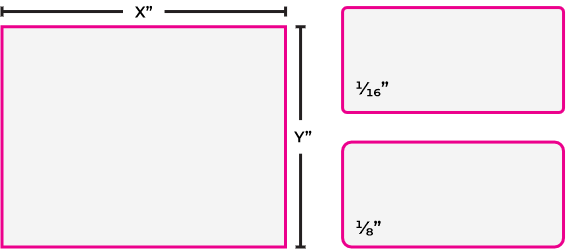
3. Bleeds
0.125” (1/8”) on All Sides
Make sure the background of your file extends 1/8” beyond the cutline on all sides. This is especially necessary if your label includes a pattern or gradient along the edges. Think of this as an insurance policy — having a bleed helps reduce the risk of a cutting error, though it likely won’t be needed.
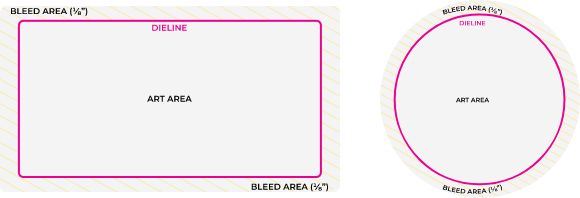
4. Dielines
0.125” (1/8”) on All Sides
Including a dieline, or cut line, in your art file is not necessary. However, it is incredibly helpful — especially if your label has an irregular shape. If you do choose to include it, please make sure it is on a separate layer within your art file.
The illustration on the bottom shows a standard art template with 1/8” bleeds on all sides and 1/8″ corner radius. The art you submit to us should look very similar to this layout.
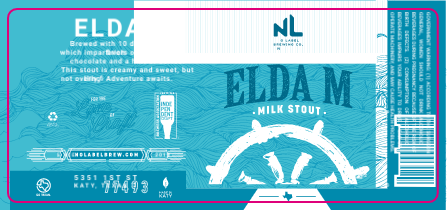
5. Resolution
300 DPI Minimum
Images should be AT LEAST 300 DPI. Our printing plates are screened at 4,000 DPI, so the bigger the better! Higher resolution images will result in better print quality and more attractive labels.

6. File Type
We accept most file types!
IPDFs or .AI files are preferred, but we also accept .INDD, .PSD, and others. Don’t hesitate to contact us if your file is in a different format — we can likely use or convert your preferred file type.
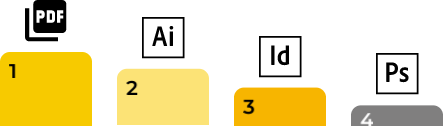
Roll Direction
Labels can be printed on the inside or outside of the roll. Additionally, different production machines require different label orientations. The most common by far is orientation #1, but we can accommodate any of the below.
Labels Wound Outside
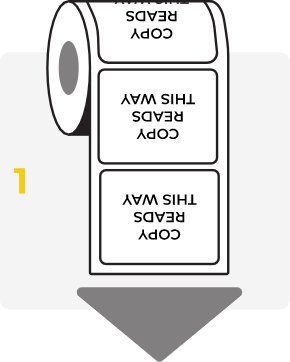
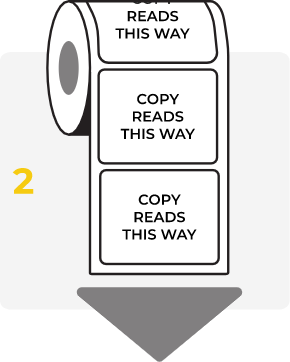
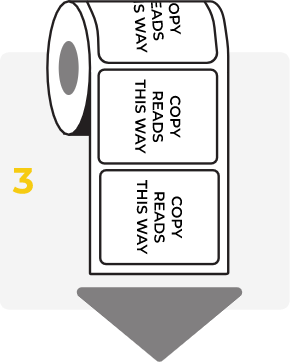
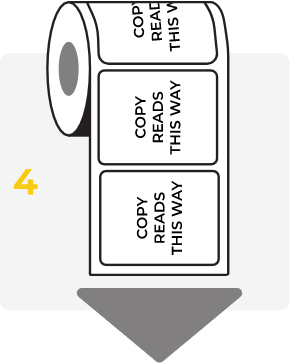
Labels Wound Inside
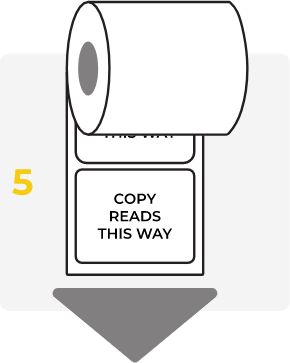
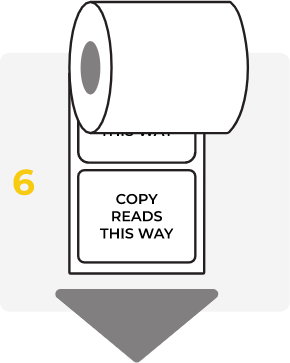
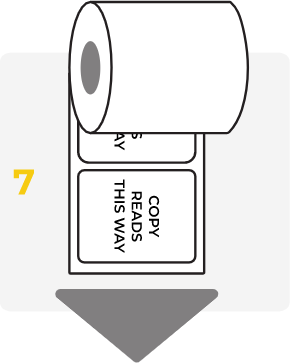
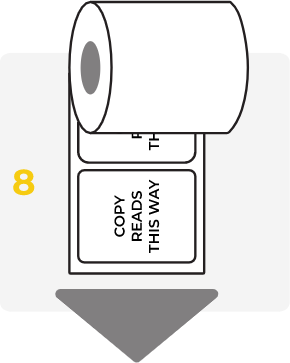
Corner Radius
Corner radius refers to the amount of rounding on the labels’ corners. We will ask you to specify your preferred corner radius when you place your order. If your label is a circle or an irregular shape without corners, you don’t have to worry about this step!